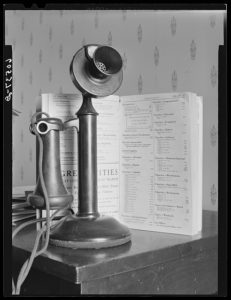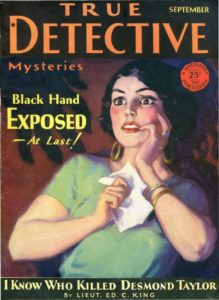There are several ways to find out who owns a website. Here are some methods you can try:
- Check the website’s “About Us” or “Contact Us” page: Many websites will provide information about their ownership on these pages. Look for the website’s name, address, and contact details. You may also find the names of the website’s owners or administrators.
- Use a WHOIS lookup tool: WHOIS is a database that contains information about domain name registrations. There are several WHOIS lookup tools available online, such as WHOIS.net and ICANN WHOIS. Simply enter the domain name into the tool, and it should provide information about the owner, including their name, address, and contact details.
- Check the website’s footer: Many websites include copyright information in the footer, which may include the name of the owner or the company that owns the website.
- Use a search engine: If the website is owned by an individual, you may be able to find information about them by searching their name on a search engine like Google or Bing. If the website is owned by a company, you can try searching for the company name or the website’s URL to see if any information comes up.
- Use a website database: There are several website databases that provide information about website ownership, such as WhoIsHostingThis and BuiltWith. These databases can help you identify the owner of a website and provide additional information about the website’s hosting and technology.
It’s important to note that some website owners may choose to keep their ownership information private, in which case you may not be able to find out who owns the website.

Finding historical information about a website can be a bit more challenging, but here are some methods you can try:
- Use the Wayback Machine: The Wayback Machine is a digital archive of the internet that allows you to see snapshots of websites as they appeared in the past. Simply enter the website’s URL into the search bar on the Wayback Machine website, and you’ll be able to see a timeline of snapshots of the website from different dates.
- Check the website’s archives: Some websites maintain their own archives of past content. Look for a “Archives” or “Past Issues” link on the website, or try searching for the website’s name or URL along with the word “archives” in a search engine.
- Search for news articles: If the website has been in the news or has been the subject of media coverage, you may be able to find historical information about the website by searching for news articles or press releases about the website. You can try searching for the website’s name or URL along with the word “news” or “press release” in a search engine.
- Use internet research tools: There are several tools available online that can help you find historical information about a website, such as Archive.is, Google Cache, and Google Advanced Search. These tools can help you access older versions of the website, as well as find mentions of the website in other online sources.
It’s important to note that not all websites will have historical information available, and some may have had their content removed or changed over time. Additionally, some websites may have policies in place to prevent the archiving or sharing of their historical content.
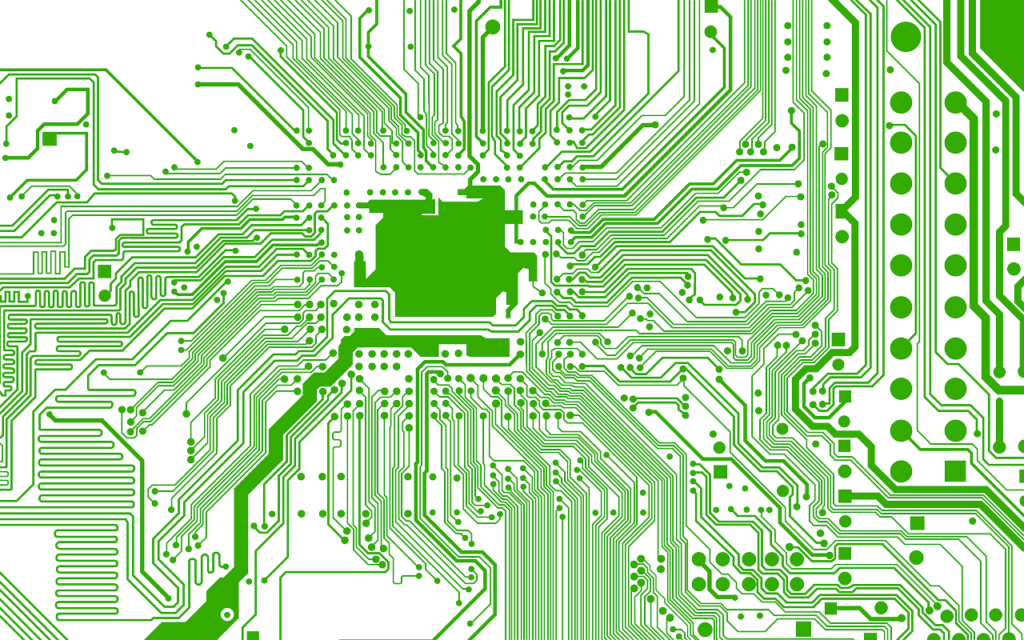
If you have access to the server information for the website you know the owner of, you may be able to determine if they have other websites by checking the server’s configuration files. Here are some steps you can take:
- Determine the server type: The first step is to determine the type of server the website is hosted on. Most servers will either be Apache or Nginx, which are two of the most popular web server software programs.
- Check the server configuration files: Once you know the server type, you can check the configuration files to see if there are any other websites hosted on the same server. For Apache, the configuration files are typically located in the /etc/httpd/conf or /etc/apache2/conf directories. For Nginx, the configuration files are typically located in the /etc/nginx/conf.d directory.
- Look for virtual host entries: In the configuration files, look for virtual host entries that list the domain names of websites hosted on the server. The virtual host entries will typically include information such as the server name, server aliases, document root, and log files.
- Check the DNS records: You can also check the DNS records for the domain name of the website you know the owner of to see if they have other websites registered. Use a DNS lookup tool to search for the domain name’s DNS records, and look for other domain names that are listed under the same owner or administrative contact.
It’s important to note that not all servers will have this information publicly available, and some server configurations may be set up in a way that makes it difficult to determine if there are other websites hosted on the same server. Additionally, some website owners may use different servers or hosting providers for each of their websites.

Finding the owner of a server can be a bit more challenging than finding the owner of a website, as server ownership is often obscured for security and privacy reasons. However, there are a few methods you can try:
- Check the server’s IP address: The first step is to determine the server’s IP address. You can do this by using a tool like Ping or Traceroute to trace the path between your computer and the server. Once you have the server’s IP address, you can use an IP lookup tool to determine the server’s geographic location and other information, such as the organization that owns the IP address.
- Use WHOIS lookup: If you have the server’s domain name, you can try using a WHOIS lookup tool to determine the domain name’s registration information. The WHOIS database contains information about the domain name owner, including their name, address, and contact details.
- Check DNS records: You can also check the DNS records for the server’s domain name to see if there is any information about the owner or administrative contact. Use a DNS lookup tool to search for the domain name’s DNS records, and look for information such as the administrative contact or registrant.
- Perform a reverse IP lookup: You can also perform a reverse IP lookup using a tool like Reverse IP Lookup or IP Netblocks WHOIS to see if there are other domain names associated with the server’s IP address. This can help you determine if the server is hosting multiple websites, which may provide additional clues about the owner.
It’s important to note that not all server owners will have this information publicly available, and some server configurations may be set up in a way that makes it difficult to determine the owner. Additionally, some server owners may use privacy protection services or offshore hosting providers to obscure their identity.
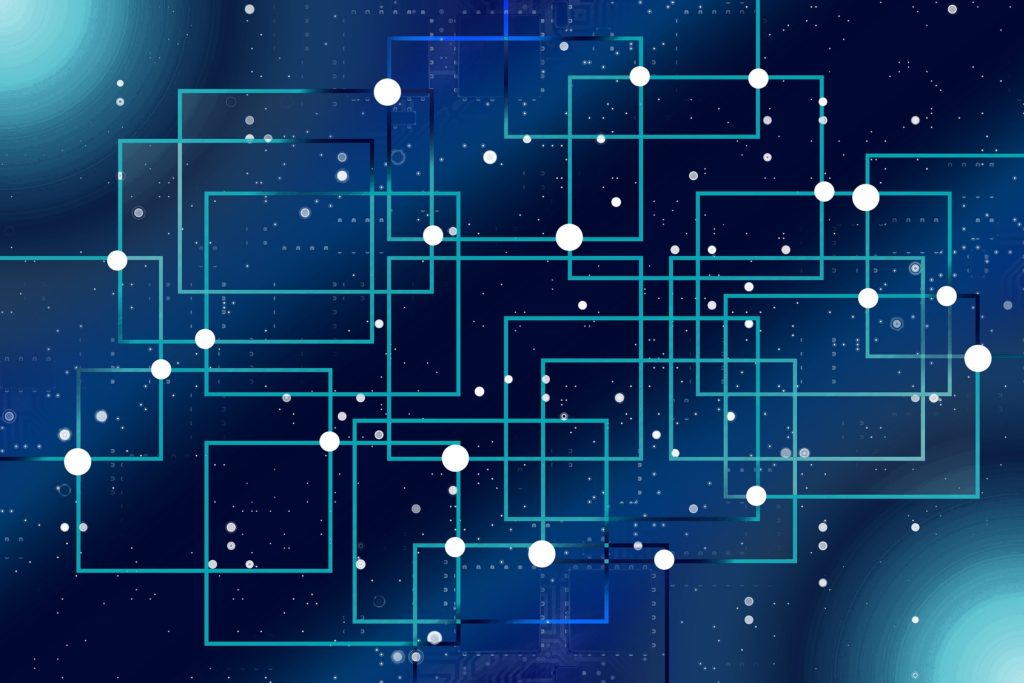
A reverse IP Lookup is an amazing tool to find out the ownership of a website or server and to find affiliated websites.
There are several reverse IP lookup websites available that can help you find information about websites hosted on a particular IP address, including:
- IP Netblocks WHOIS: This is a free tool provided by the American Registry for Internet Numbers (ARIN) that allows you to search for IP addresses and netblocks and provides information about the registered organization and contact information.
- Reverse IP Lookup by YouGetSignal: This is a free tool that allows you to enter an IP address and it returns a list of domain names hosted on that IP address.
- Reverse IP Lookup by ViewDNS: This is another free tool that allows you to enter an IP address and it returns a list of domain names hosted on that IP address, as well as other information such as the domain’s registration date and expiration date.
- DomainEye: This is a paid tool that provides comprehensive information about a website’s domain and IP address history, including reverse IP lookup, WHOIS records, and other details such as SSL certificate information.
- Robtex: This is a free tool that provides a range of network-related information, including reverse IP lookup, DNS records, and other network data.
These are just a few examples of reverse IP lookup websites. It’s always a good idea to use multiple tools to cross-check and verify the information you find.